Server
« tiếng Việt »
updated: 2023-07-23
(state nightly version and point to Mercurial)
The server program I use is Prosŏdy. This is a libre|free software. I use the nightly version and extra modules from this repo.
Like E-mail, I strongly advise you to encrypt your data if you don’t want other people to read your chat history.
This is not only because I can read your data on the server when you don’t. Not only coz I am not growing an AI. But because I don’t want other people to have a reason to target my server, with or without my knowledge.
Configuration:
~*~
Account|Address
~*~
updated: 2023-01-25
(guide for anonymous)
First of all, ‘account’ and ‘address’ are used to talk about the same thing… because they are the same thing. (Please don’t get confused about this.)
There are 2 kind of accounts that I am providing: standard (permanent) and temporary (anonymous).
Standard address
Addresses with @trung.fun are permanent account. Meaning
you can log in and out of the server with these accounts countless of
time. (They are called permanent but you still can delete them - more
below.) These accounts can communicate with any other standard XMPP
addresses regardless of which domain they were registered
with.
The address that you register @trung.fun, by default,
when logged in will appear something like this:
························································→ username
· ·············································→ domain
· · ·············client software····
· · · ··························→ resources
· · · · ······unique id·······
↓ ↓ ↓ · ↓
|··········||········||············|·|··|
trần.h.trung@trung.fun/Conversations.WSw6
This is your ‘FullJID’, short for ‘Full Jabber Identity’.
The username you will have to decide when you register
for the account.
The domain for my server obviously cannot be changed if
you register here.
Depends the client software, they will allow you
to change the resources part. This is for people you are in
touch with to identify which software or device you are running. When
sharing your account for other people to add you to their contact list,
you don’t need to share this resources part. Without this
part, the address is called a ‘BareJID’.
Once again, there is no clouds anywhere and memory is always limited. When you send the command to delete your account, all the data on the server under your account will vanish.
More over, to save memory, the server will automatically delete any permanent addresses that have not been logged in after 6 months. For this automatic function to work, I have to save the time that everybody last access their account. If you don’t want to have a record of this, don’t register an account here - set up your own server.
If you would like to delete your account before the 6 months period and you are using a client software that doesn’t support this feature, contact me from the account that you want to be deleted.
If you forget your password and can’t log in, unless I have met you in person then congratulation, you have lost your account.
Temporary address
Anonymous addresses are created when you use this chat service without a standard account.
You can use this service to:
- Join public chat halls.
- Request for a standard account.
These accounts have the subdomain of @anon.trung.fun.
The username and resources of these accounts
are created randomly by the server. Below is an example for a temporary
address:
pxwnbip9surqc90l2m96skqb@anon.trung.fun/KLkLQfzrpnG7
Apart from the chat history that are saved in the chat halls’ archives, all data of these temporary accounts will be wiped right after you log out. These temporary addresses also have no way of linking back to your real identity. Not even the IP addresses are saved.
~*~
Message Archival - MAM
~*~
updated: 2022-11-02
(add support for XEP-0441)
The server will keep messages for 1 week counting from the moment you send the message. All your devices will recieve archived messages when they come back online regardless of what priority you set in the client software.
For this feature to work, your client software must support XEP-0313.
You can further set your archive preferences if you client software supports XEP-0441.
~*~
Share Files
~*~
updated: 2025-05-06
(72 hours → 7 days)
There are 2 ways you can share files with your
@trung.fun account.
Indirect
You can upload files to file.trung.fun to share in the
any chat session. Your client software should automatically
do this if it supports XEP-0363.
The server will wipe these files after 72 hours counting from the moment of upload.
Limit for each account is 100Mib. You can only upload 10 files per day.
Direct
The limit above however is only for uploading to the server.
You can share file directly from one device to another (p2p) with XMPP. This means if you have unlimited bandwidth and memory, you have no limit.
If your client software support XEP-0260,
prox.trung.fun will help bounce data between devices even
when they are behind firewall.
~*~
Resources
~*~
updated: 2022-08-28
(clearer)
Every account is limited to 2 resources. Meaning you can only log in to 2 client software at the same time.
~*~
Multi User Chat - MUC
~*~
updated: 2022-06-18
If you have an account with @trung.fun, you can create a
hall|room to do group chat with @hall.trung.fun.
~*~
Video Call
~*~
updated: 2022-09-24
(add links to XEP)
Regardless of how you are connected to the internet, you can call any
other xmpp accounts with the help of turn.trung.fun.
If you use the OMEMO encryption method, no one on this planet will be able to peak in on your conversation (including video). This is much safer than calling over traditional phone line.
Your client software must support XEP-0167 to do normal calls, and XEP-0396 to do OMEMO encrypted calls.
~*~
Registration Invite
~*~
updated: 2022-10-15
(365 days → 7 days)
If you have an address @trung.fun, you can invite other people
to register for an account @trung.fun.
Caution: Your invitation will last for 1 week counting from the moment created.